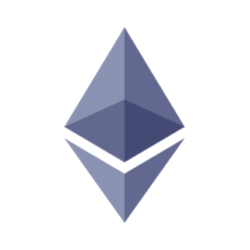Mobile Support Test For Website | Mobile website testing | Mobile-friendly website
Mobile Support Test for Website: Importance and Best Practices
In today's world, where mobile devices have become an integral part of our lives, having a mobile-friendly website is not just an option but a necessity. As per the recent statistics, over 50% of internet traffic worldwide is generated through mobile devices. Hence, it becomes critical for website owners to ensure that their website is mobile-supported and user-friendly.
Mobile Support Test: What is it, and Why is it Important?
A mobile support test is a process of testing a website's mobile-friendliness and responsiveness on various mobile devices with different screen sizes, operating systems, and browsers. It checks whether the website can adjust its layout and content to fit the screen size of the device it is accessed from. This test is crucial because:
Improved User Experience: A mobile-supported website provides an improved user experience and engagement, which is critical for driving traffic and retaining users.
Higher Ranking on Search Engines: Google and other search engines prioritize mobile-friendly websites in their search results, leading to higher visibility and organic traffic.
Increased Conversions: A user-friendly mobile website can help in increasing conversions and sales, as users are more likely to make a purchase or take action on a mobile-optimized website.
Best Practices for Mobile Support Test
Now that we understand the importance of mobile support testing, let's discuss some best practices to ensure that your website passes the mobile support test.
Responsive Design: A responsive design ensures that the website adjusts its layout and content to fit the screen size of the device. This ensures that the website is accessible and user-friendly on all devices, irrespective of the screen size.
Font Size and Style: The font size and style should be legible and easy to read on mobile devices. Avoid using small fonts or complex styles that may not render correctly on smaller screens.
Navigation: The website's navigation should be easy to use and accessible on all devices. Consider using a hamburger menu or a collapsible menu to improve the user experience on mobile devices.
Loading Speed: Mobile devices often have slower internet connections, so it's essential to optimize your website's loading speed. Consider compressing images and using a content delivery network (CDN) to improve the website's loading speed.
Avoid Pop-ups: Pop-ups can be annoying and frustrating on mobile devices, as they can obstruct the user's view. Avoid using pop-ups or ensure that they are designed to be easily dismissed on mobile devices.
What are the essential elements to consider when testing the responsiveness and functionality of a mobile website?
Conclusion
Mobile support testing is critical for ensuring that your website is accessible and user-friendly on all devices. By following the best practices mentioned above, you can ensure that your website passes the mobile support test and provides an improved user experience, leading to higher conversions and organic traffic. A mobile-supported website is no longer an option, but a necessity in today's world, where mobile devices are the primary source of internet traffic.