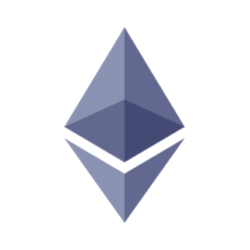Favicon:
Logo:
Favicon & Logo Maker | Logo creator | Icon design | Logo customization
How to Create an Eye-Catching Favicon and Logo with Free Online Tools
In the world of digital marketing, having a strong brand identity is crucial. One of the most important components of your brand identity is your favicon and logo. A favicon is a small icon that appears in the browser tab next to your website's name. A logo, on the other hand, is a larger image that represents your brand and is typically displayed on your website, social media profiles, and marketing materials.
Creating a professional-looking favicon and logo can be a daunting task, especially if you don't have a background in graphic design. However, with the help of free online tools, anyone can create an eye-catching favicon and logo in just a few simple steps.
Step 1: Choose a Style and Color Scheme
Before you start creating your favicon and logo, it's important to decide on the style and color scheme that best represents your brand. Are you going for a minimalist look or something more bold and colorful? Do you want to use your brand's colors or try something new?
Once you have a general idea of the style and color scheme you want to use, you can start exploring design inspiration websites like Dribbble or Behance. These sites feature thousands of designs from professional graphic designers that can help you get a better idea of what you like and what you don't like.
Step 2: Use a Free Online Favicon Generator
Once you have an idea of the style and color scheme you want to use, it's time to create your favicon. There are many free online favicon generators available that make the process easy and straightforward. Some popular options include Favicon.io, Favicomatic, and Real Favicon Generator.
To use one of these tools, simply upload an image of your choice and select the size and format you want. The tool will generate a favicon that you can download and add to your website's code.
Step 3: Create Your Logo Using a Free Online Logo Maker
With your favicon taken care of, it's time to create your logo. Again, there are many free online logo makers available that make the process easy and intuitive. Some popular options include Canva, LogoMakr, and DesignEvo.
To create your logo, simply choose a template that best fits your brand's style and customize it with your own text, colors, and images. Most of these tools also allow you to upload your own images and graphics to make your logo truly unique.
Step 4: Add Your Favicon and Logo to Your Website
Once you have your favicon and logo created, it's time to add them to your website. Adding your favicon is as simple as uploading the file to your website's root directory and adding a few lines of code to your website's header.
Adding your logo will depend on the platform you're using. If you're using a website builder like Wix or Squarespace, you can simply upload your logo to the platform and it will be automatically added to your website. If you're using WordPress or another CMS, you may need to add your logo manually using code or a plugin.
Favicon & Logo Maker: Craft Unique Branding Elements Effortlessly
Are you in need of a visually captivating favicon and logo for your website or business? Look no further! Our Favicon & Logo Maker is here to help you create distinctive branding elements that leave a lasting impression. With our user-friendly tool, designing a favicon and logo becomes an enjoyable and seamless process. You don't need any prior design experience or technical skills - simply unleash your creativity and let our powerful features guide you. Our Favicon & Logo Maker offers a vast collection of customizable templates, fonts, colors, and icons, ensuring that your branding elements are tailored to your unique vision. From sleek and professional logos to eye-catching favicons, our tool empowers you to create a cohesive and visually appealing brand identity. Stand out from the competition and make your website instantly recognizable with a professional favicon that appears in the browser tab. Additionally, our logo maker enables you to establish a strong brand presence across various platforms, making a memorable impact on your target audience. Take advantage of our Favicon & Logo Maker today and unlock the potential to elevate your brand's identity. With our intuitive interface and extensive customization options, you can effortlessly design captivating favicons and logos that resonate with your audience and reflect the essence of your brand. Don't settle for generic branding elements - let our Favicon & Logo Maker be your trusted companion in crafting unique, visually stunning, and memorable icons and logos that truly represent your business or website. Start creating your distinctive brand identity now!Conclusion
Creating a professional-looking favicon and logo doesn't have to be difficult or expensive. With the help of free online tools, anyone can create an eye-catching favicon and logo in just a few simple steps. By following these four steps, you can create a strong brand identity that will help your business stand out online.