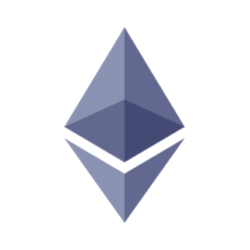Gradient Color Code Generator
Current CSS Background
Click here to copy!
CSS Gradient Color Picker | Web Gradient Creator | Gradient CSS Code Generator
CSS Gradient Color Picker: A Powerful Web Gradient Creator and CSS Code Generator
Introduction
CSS gradient color effects have become an integral part of modern web design, providing visually appealing and dynamic backgrounds. One of the key tools that make it easier to implement gradient color schemes is the CSS Gradient Color Picker. This web gradient creator and CSS code generator simplifies the process of creating stunning gradients by offering a user-friendly interface and generating the necessary CSS code. In this article, we will explore the features, benefits, and usage of the CSS Gradient Color Picker, enabling you to enhance your web designs with beautiful gradient backgrounds.1. Understanding Gradients
Before diving into the specifics of the CSS Gradient Color Picker, it is important to grasp the concept of gradients. Gradients are a smooth transition between two or more colors, creating a visually pleasing effect on an element's background. CSS gradients can be linear or radial, allowing designers to experiment with various styles, angles, and color combinations.2. The CSS Gradient Color Picker
The CSS Gradient Color Picker is a versatile tool that empowers designers to create custom gradients without the need for extensive coding knowledge. It offers a user-friendly interface, making it accessible to both beginners and experienced developers. Here are some key features of this remarkable tool:a. Color Selection: The CSS Gradient Color Picker provides an extensive color palette, allowing you to choose colors manually or input hexadecimal or RGB values directly. It also supports the selection of predefined color presets.
b. Gradient Types: The tool supports both linear and radial gradient types, offering flexibility in creating diverse gradient effects. Linear gradients transition colors along a straight line, while radial gradients create a circular or elliptical gradient effect.
c. Direction and Angle Controls: With the CSS Gradient Color Picker, you can easily adjust the direction or angle of your gradients. It offers intuitive controls to modify the start and end points of linear gradients, as well as the position of the focal point in radial gradients.
d. Color Stops: Color stops define the specific points along the gradient where color transitions occur. The CSS Gradient Color Picker enables you to add, remove, and modify color stops, giving you precise control over the appearance of your gradients.
e. Preview and Live Updates: As you make changes to the gradient settings, the tool provides a live preview of the gradient effect. This allows you to visualize the result in real-time, ensuring you achieve the desired aesthetic before generating the CSS code.