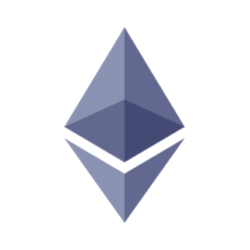Source Code Format Online Tool For Blogger | Code formatting tool | Online code beautifier

Introduction
In today's digital era, bloggers and developers often encounter the need to share source code snippets on their websites or blogs. However, presenting code in a readable and organized manner can be a challenging task. That's where a source code format online tool comes in handy. This article will explore the importance of code formatting, the benefits of using an online code beautifier, and how it can enhance the overall user experience on your blog or website.
Why Code Formatting Matters?
Code formatting plays a crucial role in software development and blogging. It improves code readability, enhances collaboration, and simplifies maintenance. When code is properly formatted, it becomes easier to understand, debug, and modify. It also helps to maintain consistency across a project or a blog.
For bloggers, presenting code snippets in an organized and visually appealing manner can greatly improve the user experience. Visitors to your blog should be able to quickly grasp the structure and logic of the code you are sharing. By using a code formatting tool, you can achieve this and create a positive impression on your readers.
Introducing the Online Code Beautifier
An online code beautifier, also known as a code formatting tool, is a web-based application that helps you format source code snippets effortlessly. It automatically analyzes the code and applies appropriate indentation, line breaks, and spacing to make it more readable and aesthetically pleasing. This tool supports various programming languages, including HTML, CSS, JavaScript, Python, Java, and many others.
Benefits of Using an Online Code Beautifier
1. Enhanced Readability: A well-formatted code snippet is easier to read and understand. It reduces the chances of errors and improves comprehension, both for developers and readers. Proper indentation, consistent spacing, and clear structure make the code more accessible and less prone to confusion.
2. Improved User Experience: By using a code formatting tool, you enhance the overall user experience on your blog or website. Visitors will appreciate the clean and organized presentation of code snippets, making them more likely to engage with your content. It creates a positive impression and establishes your blog as a reliable resource for code-related information.
3. Time-Saving: Manually formatting code can be a time-consuming task, especially when dealing with multiple snippets. With an online code beautifier, you can format your code in seconds, freeing up time for other important tasks. It eliminates the need to manually adjust indentation and spacing, allowing you to focus on creating quality content.
4. Consistency: Consistent code formatting is essential for collaboration and maintenance. By using a code formatting tool, you ensure that all code snippets on your blog or website adhere to the same formatting standards. This consistency makes it easier for other developers to understand and work with your code, facilitating collaboration and reducing errors.
5. Error Detection: Some online code beautifiers can automatically detect and highlight syntax errors or inconsistencies in your code. This feature can be invaluable in catching mistakes early on and improving the quality of your code. It saves you from potential bugs and helps you maintain clean and error-free code on your blog or website.
How to Use the Source Code Format Online Tool
Using a source code format online tool is typically a straightforward process:
1. Copy and Paste: Copy the source code snippet from your code editor or any other source.
2. Access the Online Tool: Open the online code beautifier in your web browser. There are several options available, and a simple internet search will provide you with numerous choices.
3. Paste the Code: Paste the code snippet into the designated input area of the code beautifier.
4. Format the Code: Click on the "Format" or "Beautify" button to initiate the formatting process.
5. Copy the Formatted Code: Once the code has been formatted, the tool will display the reformatted version. Simply copy the formatted code and paste it into your blog post or website.
Conclusion
In the world of blogging and software development, presenting code snippets in a well-organized and readable format is essential. Using a source code format online tool or code formatting tool can significantly enhance the user experience on your blog or website. It improves code readability, saves time, promotes consistency, and allows for error detection. By incorporating an online code beautifier into your workflow, you can streamline your code presentation and provide a more enjoyable and informative experience for your readers.