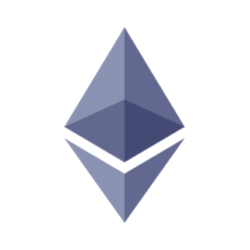Javascript Scientific Calculator | Math calculator | Advanced calculator
Introduction:
In this digital age, the importance of scientific calculators cannot be overstated. These devices help us solve complex mathematical problems with ease. However, carrying a physical calculator everywhere can be quite inconvenient. This is where a web-based Javascript scientific calculator comes in handy. In this article, we will walk you through the steps involved in building your own Javascript scientific calculator.Step 1: Set up your HTML file
The first step in building a Javascript scientific calculator is to create an HTML file. This file will serve as the skeleton of your calculator. Begin by creating a basic HTML structure that includes a head and body section. In the body section, create a div element with an ID of "calculator." This div element will hold all the buttons and display area of your calculator.Step 2: Add CSS Styling
After creating the HTML structure, add some CSS styling to make your calculator visually appealing. Use CSS to style the calculator buttons, display area, and background color. You can also add some animations or transitions to the buttons to make them more responsive to user interactions.Step 3: Add Javascript Code
The next step is to add Javascript code to make your calculator functional. Start by creating a script tag and linking it to a separate Javascript file. Inside the Javascript file, define variables for all the buttons and display area. You can use the document.getElementById() method to select the buttons and display area by their respective IDs.Step 4: Define Calculator Functions
Once you have defined the buttons and display area, it's time to define the calculator functions. Define a function for each button that performs the appropriate mathematical operation. For example, you can define a function for the addition button that adds the values in the display area. Similarly, define functions for subtraction, multiplication, division, and other operations.Step 5: Implement Scientific Functions
To make your calculator a scientific calculator, you need to implement scientific functions. These functions include trigonometric functions like sine, cosine, and tangent, as well as logarithmic and exponential functions. You can use Javascript's built-in Math object to perform these operations.Step 6: Test Your Calculator
The final step is to test your calculator to ensure that it is functioning as expected. Enter various mathematical expressions and verify that the calculator is producing the correct results. You can also test the scientific functions to ensure that they are working correctly.Key Benefits of Using the JavaScript Scientific Calculator
In today's digital era, JavaScript has become an essential programming language for web developers. Its versatility and ability to enhance user experiences have made it a go-to choice for creating interactive web applications. One such powerful application is the JavaScript Scientific Calculator. Offering a wide range of benefits, this calculator has revolutionized the way users perform complex calculations on the web. In this article, we will explore the key advantages of using the JavaScript Scientific Calculator and how it can enhance your web development projects.1. Customization Options and Personalization Features
The JavaScript Scientific Calculator provides developers with a plethora of customization options and personalization features. With its flexible design, you can tailor the calculator's appearance to match your website's branding and style. Adjust colors, fonts, and layout to create a seamless integration within your web application. This level of customization ensures a cohesive user experience, promoting brand consistency and user engagement.Furthermore, the calculator allows users to personalize their experience by providing various settings. Users can select their preferred angle units (degrees or radians), decimal places, or scientific notation, making calculations more intuitive and relevant to their needs. This level of customization enhances user satisfaction and ensures a user-friendly interface.
2. Error Handling and Validation in the Calculator
Accuracy and reliability are crucial when it comes to calculations, especially in scientific and engineering fields. The JavaScript Scientific Calculator offers robust error handling and validation features to ensure precise results. It provides real-time error detection, alerting users when they input incorrect or invalid expressions. By flagging errors, the calculator helps users identify and correct mistakes, preventing inaccurate calculations and promoting data integrity.Additionally, the calculator validates mathematical expressions, ensuring they follow proper syntax rules. This prevents users from inputting unsupported or ambiguous formulas, saving time and eliminating potential calculation errors. The calculator's error handling and validation capabilities enhance user confidence in the accuracy of their calculations, making it a reliable tool for professionals and students alike.
3. Integrating the Calculator into Web Applications
One of the significant advantages of the JavaScript Scientific Calculator is its seamless integration into web applications. As a client-side scripting language, JavaScript allows developers to embed the calculator directly into their websites, eliminating the need for additional plugins or downloads. This integration simplifies the user experience, as users can access the calculator instantly without leaving the web application.Moreover, the calculator's modular design enables developers to integrate it effortlessly into existing projects. With well-documented APIs and comprehensive documentation, developers can quickly adapt and customize the calculator to meet their specific requirements. Whether you need a simple calculator for basic arithmetic or a comprehensive scientific calculator for complex calculations, the JavaScript Scientific Calculator offers the flexibility and scalability to meet your needs.