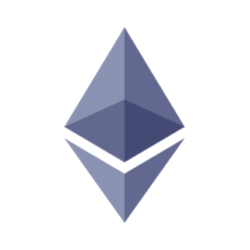Currency to Symbol Tool
Select a currency to display its symbol
Convert Currency code to Currency Symbol | Foreign currency symbol | Currency symbol lookup
Introduction:
Body:
Step 1: Understand Currency Codes
Step 2: Locate the Currency Symbol
Step 3: Use a Currency Converter
To convert a currency code to a currency symbol using a currency converter, follow these simple steps:
The Importance of Currency Symbols:
While currency codes provide a standardized format for identifying currencies, currency symbols are the graphical representations commonly used to denote currencies. Currency symbols are recognizable characters associated with specific currencies, such as the dollar sign ($), euro sign (€), or pound sign (£). Currency symbols provide a visual representation that is easily identifiable, making it simpler for individuals to understand and interpret currency values.
Converting Currency Codes to Currency Symbols:
Converting currency codes to currency symbols can be accomplished through various methods, including using programming libraries, online currency converters, or referring to currency code tables. Let's explore a few approaches:
Programming Libraries:
Several programming languages, such as Python, provide libraries that offer functions to convert currency codes to symbols. For instance, the "forex-python" library in Python enables you to convert currency codes to symbols effortlessly. By utilizing such libraries, you can integrate currency conversion functionalities into your applications or scripts.Online Currency Converters:
Numerous websites provide online currency conversion tools that allow you to convert currency codes to symbols. These platforms often offer user-friendly interfaces where you can input a currency code and obtain its corresponding symbol instantly. Online currency converters are particularly useful for quick conversions without the need for programming or technical knowledge.Currency Code Tables:
Many financial institutions, including banks and currency exchange services, maintain comprehensive currency code tables. These tables list various currency codes alongside their corresponding currency symbols. By referring to these tables, you can manually search for the desired currency code and identify its corresponding symbol. These tables are valuable resources for individuals who frequently handle international transactions and require accurate currency information.
Benefits of Converting Currency Codes to Currency Symbols:
Converting currency codes to currency symbols brings several advantages to individuals engaged in international transactions:
Enhanced Clarity:
By converting currency codes to symbols, you can eliminate any ambiguity or confusion regarding the currency being discussed. Currency symbols offer visual clarity, ensuring seamless understanding and communication between parties involved in international transactions.Improved Efficiency:
Converting currency codes to symbols streamlines the process of identifying currencies. It saves time and effort by providing immediate recognition of the currency being referred to, thus enabling swift decision-making during financial transactions.Facilitated User Experience:
For businesses or individuals operating websites, applications, or software involving international transactions, incorporating currency symbols enhances the user experience. Users can easily interpret currency values, fostering a positive and user-friendly environment.